The internet is for everyone—at least, it should be. But for many, navigating websites can feel like entering a maze. That’s where accessibility comes into play. When you design with accessibility in mind, you make sure all users, regardless of their abilities, can enjoy your site. Let’s dive into why it matters and how you can design for accessibility with some easy-to-apply strategies.
Why Accessibility Matters
Accessibility isn’t just a nice-to-have; it’s essential. Nearly 1 in 5 people worldwide live with some form of disability, whether visual, auditory, cognitive, or motor-based. Designing for accessibility helps ensure that all individuals, including those using screen readers or voice commands, can fully engage with your content.
But beyond the moral imperative, there are legal and business reasons to design for accessibility. Many countries, including the U.S., have laws requiring digital accessibility. For instance, if you’re operating in the U.S., the Americans with Disabilities Act (ADA) can come into play. A failure to comply could lead to lawsuits, lost revenue, and reputation damage.
And let’s not forget: accessible websites tend to perform better in search engine optimization (SEO). Google favors websites that are user-friendly, making accessibility a win-win!

Simple Ways to Improve Accessibility
When designing for accessibility, think small. You don’t have to reinvent the wheel to make big improvements. Here are a few simple steps to get started:
1. Use Descriptive Alt Text for Images
Alt text provides essential information to users who can’t view images. It’s also useful for search engines, so this step can boost your SEO. Make sure every image on your site has clear, descriptive alt text that conveys what’s happening.
2. Keyboard Navigation
Some users rely solely on their keyboard to navigate. Ensure all interactive elements—like buttons, forms, and links—can be accessed and used with a keyboard. A common mistake is overlooking focus states, which highlight what’s currently selected when tabbing through a page.
3. Simplify Forms
Forms can be a headache for everyone, but for those with disabilities, they can be a deal-breaker. Use clear labels, avoid overly complex fields, and make sure error messages are easy to understand and correct.
4. Provide Text Transcripts for Video and Audio
Not everyone can hear audio or see video, so including transcripts is a crucial step for accessibility. It allows users to consume content in a way that works best for them, whether they’re using assistive technology or just prefer reading.
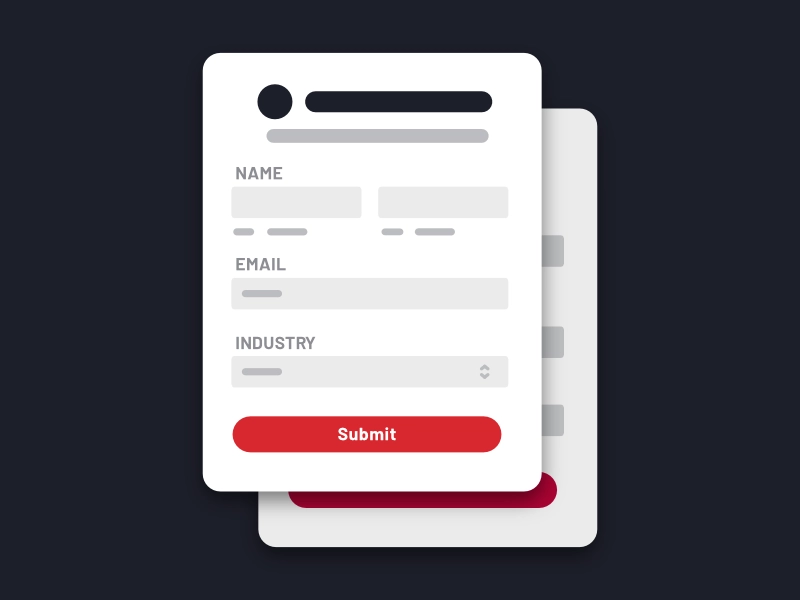
Ensuring Color Contrast and Readability
Colors bring websites to life, but they can also create barriers if used incorrectly. Not everyone perceives colors the same way, and some combinations can make text nearly unreadable. That’s where contrast ratios come in.
The Web Content Accessibility Guidelines (WCAG) recommend a minimum contrast ratio of 4.5:1 for normal text and 3:1 for large text. This ensures readability for those with visual impairments, like color blindness.
1. Choose High Contrast Colors
Select colors that stand out from one another. For example, black text on a white background is simple, effective, and highly accessible. Tools like WebAIM’s Contrast Checker can help you find the right contrast ratios for your site.
2. Avoid Relying on Color Alone
If you’re using color to convey important information, make sure it’s not the only cue. Add text labels, patterns, or icons to help all users understand your content, even if they can’t see the color distinction.
3. Pick Readable Fonts
Fonts matter just as much as colors. Choose easy-to-read fonts, like sans-serif, and make sure the text size is large enough—usually 16px or larger. Line spacing and paragraph breaks also improve readability, especially for users with cognitive impairments or reading disabilities.
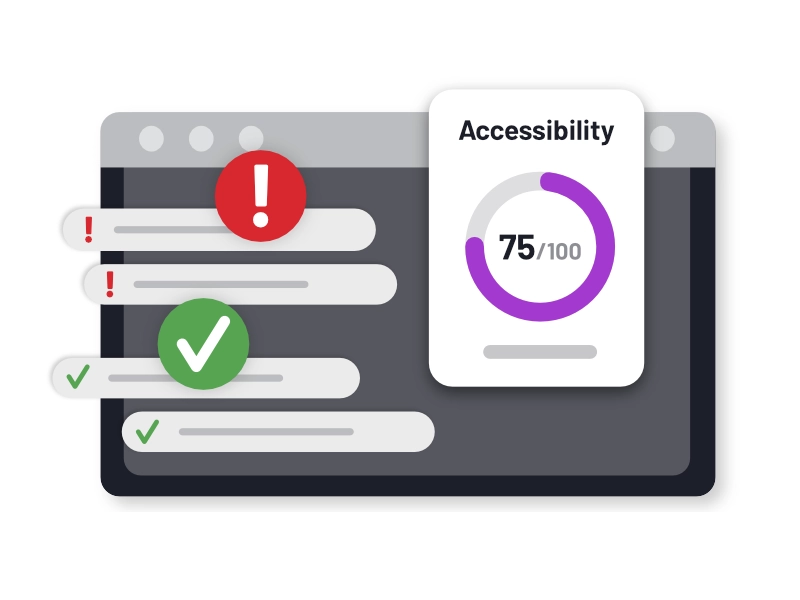
Wrapping It Up
Designing for accessibility is about empathy, inclusion, and ensuring your site is usable by everyone. By making small but impactful changes—like using alt text, enabling keyboard navigation, ensuring color contrast, and simplifying forms—you’re opening the door for a broader audience to engage with your content. Not only will you improve the user experience, but you’ll also set yourself up for better SEO and legal compliance.
Want to make your website more accessible?
Bryckroad Creative is here to help! Reach out today and let’s build a digital space that everyone can enjoy.

